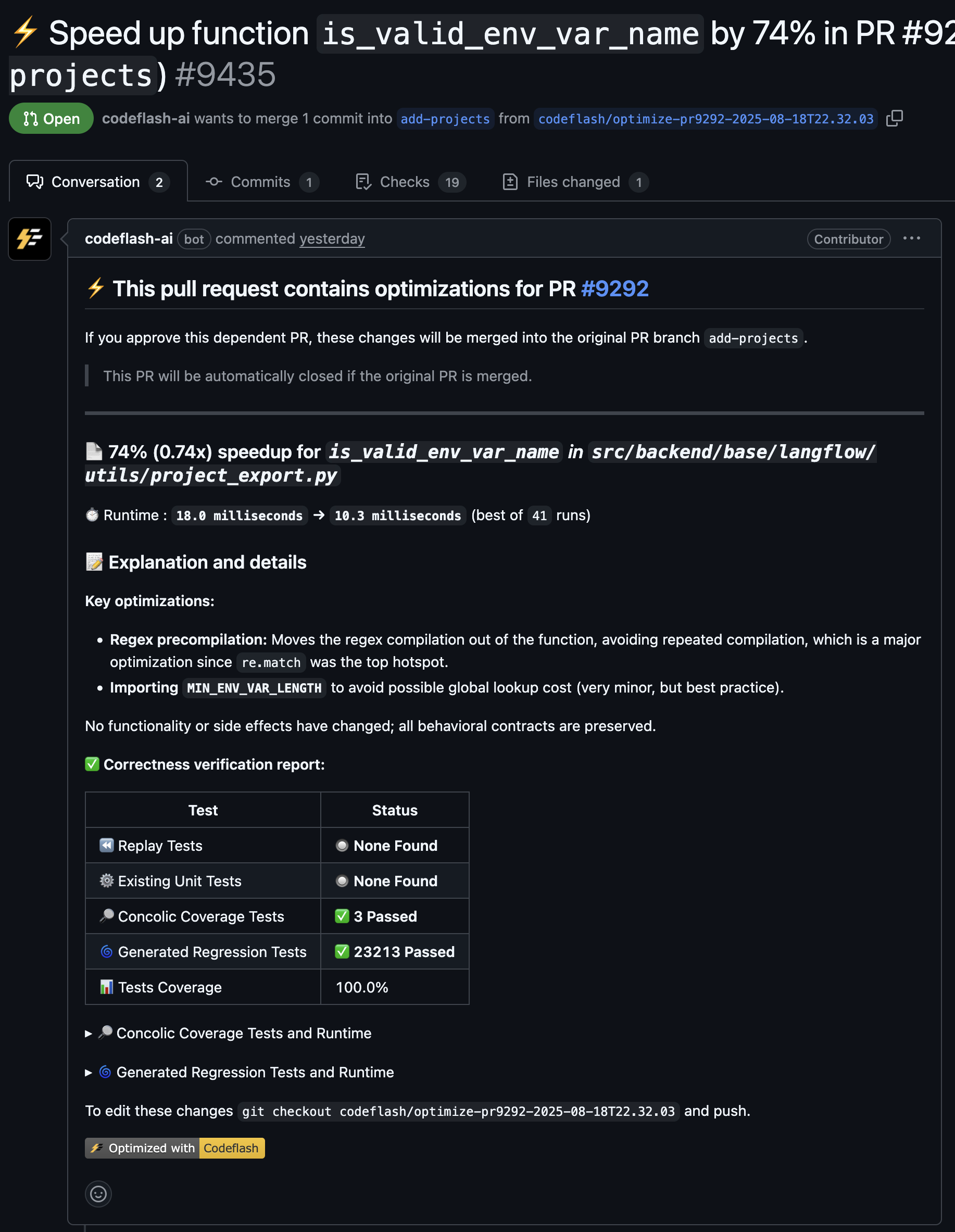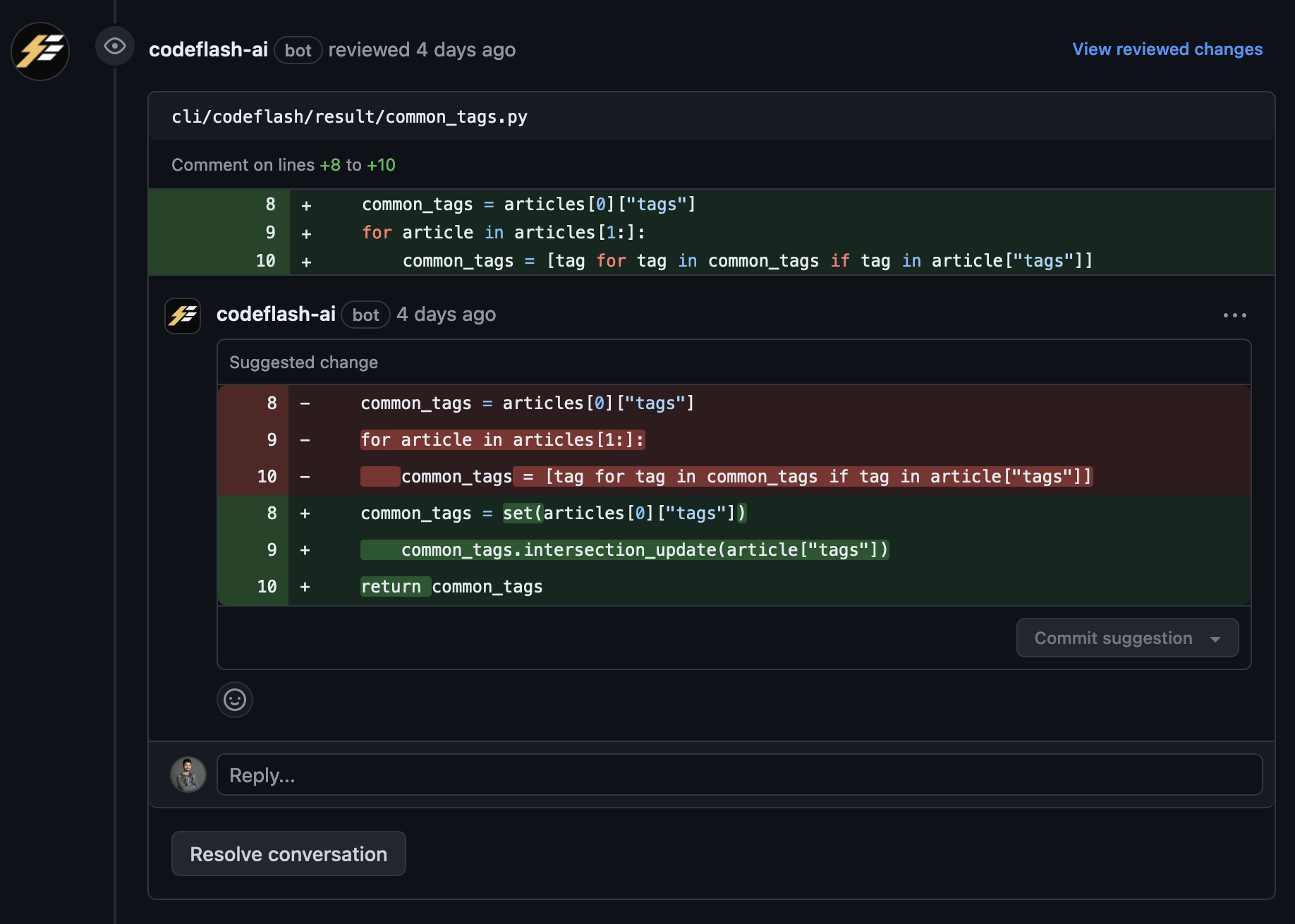Pull Request Optimization 30 seconds demo
Prerequisites
Setup Options
- Automated Setup (Recommended)
- Manual Setup
Run the Setup Command
codeflash init also asks to setup the github actions.Customize and Test Your Setup
Open a new pull request to your GitHub project. You’ll see:
- ✅ A new Codeflash workflow running in GitHub Actions
- 🤖 The codeflash-ai bot commenting with optimization suggestions (if any are found)
How the Pull Request Optimization Suggestion looks
Codeflash creates a new dependent Pull Request for you to review with the reported speedups, helpful explanation for the optimization and the proof of correctness. The pull request has the code change for you to review and accept.