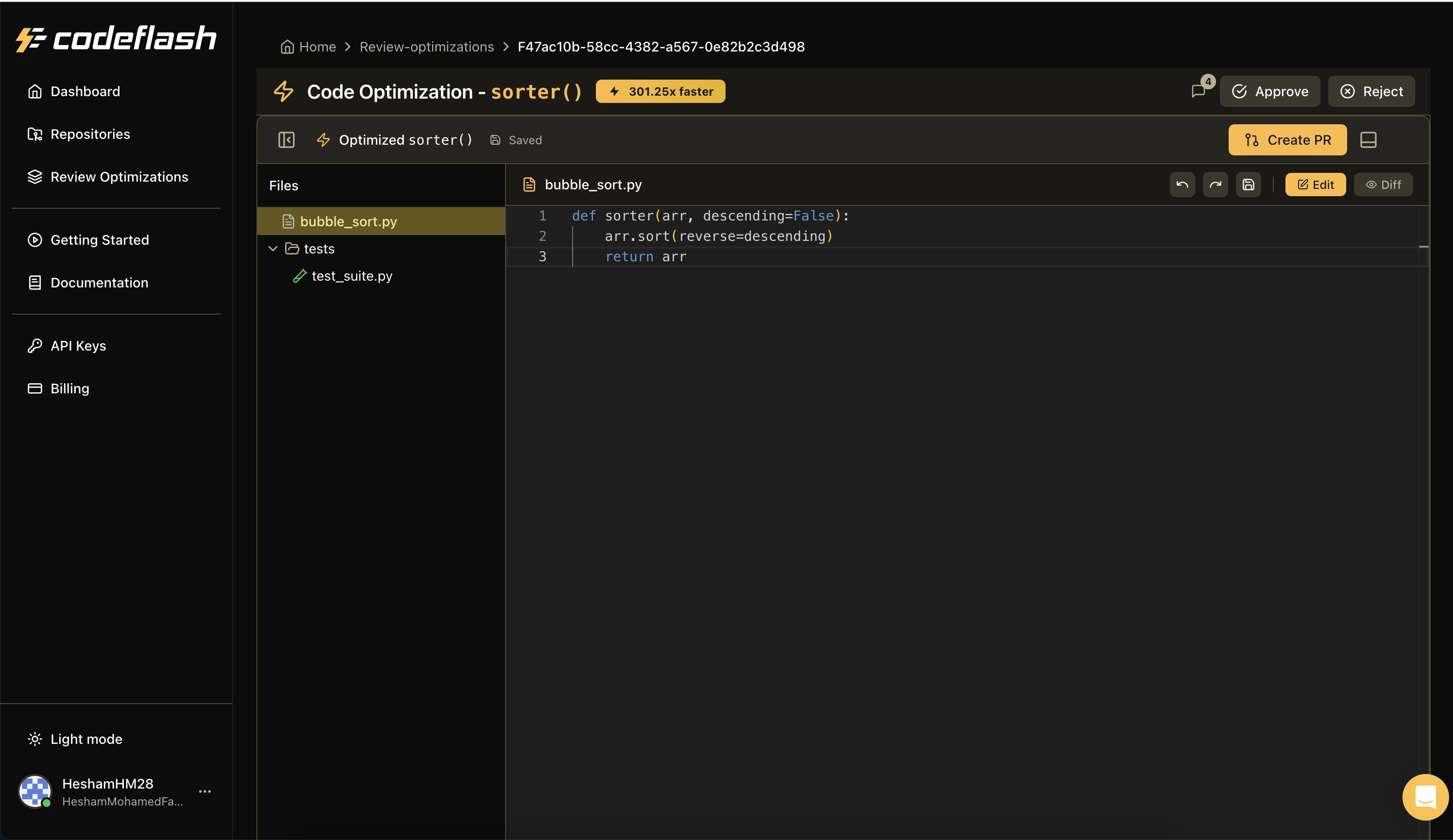Staging Review for Optimizations
This is a Pro feature available exclusively to Codeflash Pro users. Upgrade to
Pro to access it.
Benefits of Staging Review
- Preview without PRs: Review all optimization suggestions without cluttering your repository with multiple pull requests
- Batch review: Examine all optimizations in one centralized location
- Selective PR creation: Choose which optimizations to convert into pull requests
- Reduced noise: Keep your repository’s PR list clean while evaluating changes
Using Staging Review
To optimize your codebase with staging review enabled, run:-
Start to optimize your project, and if it finds any optimizations, it will save them to Review Optimizations Page instead of creating PRs immediately
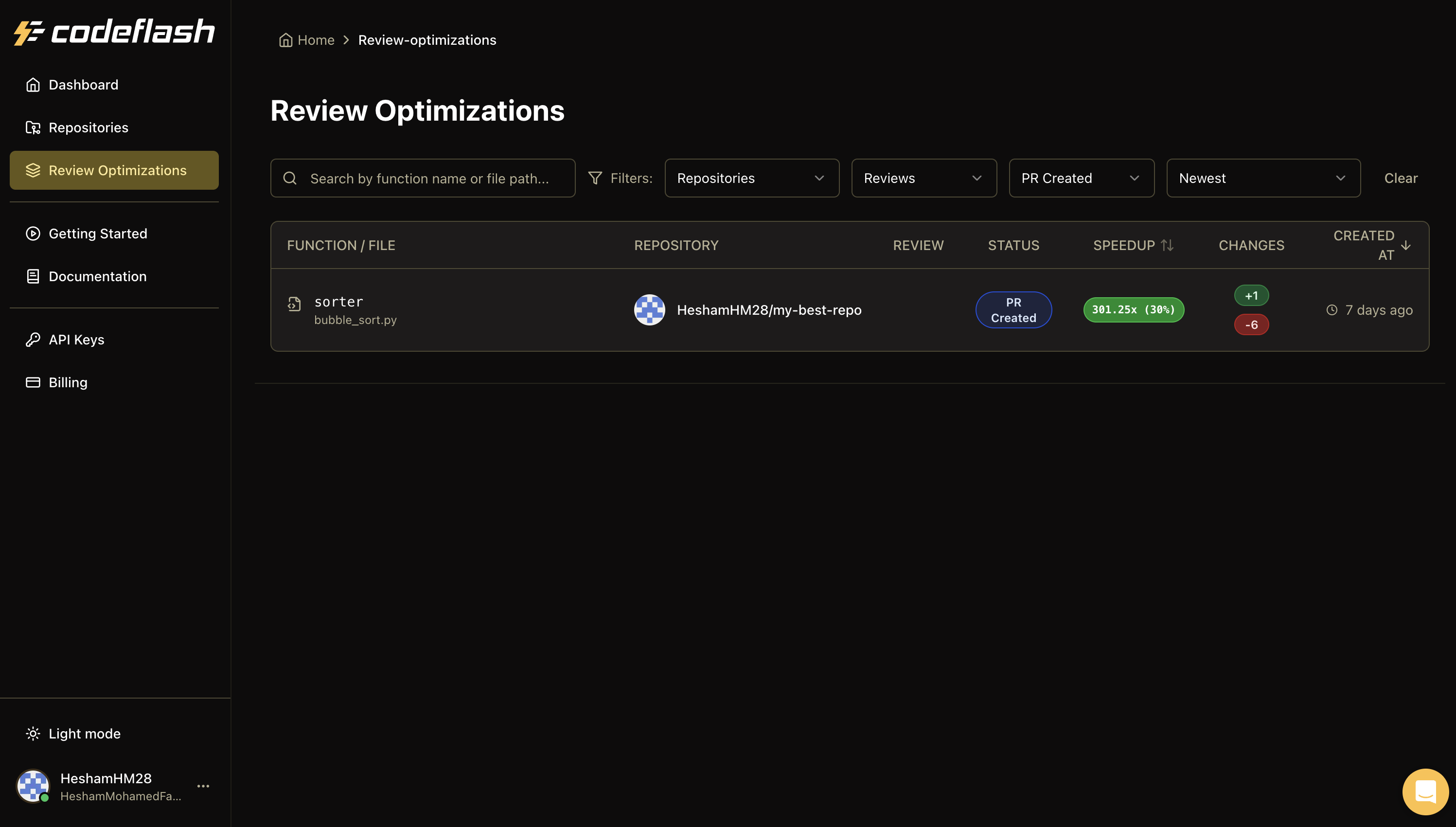
-
Provide you with a staging interface to review all proposed changes
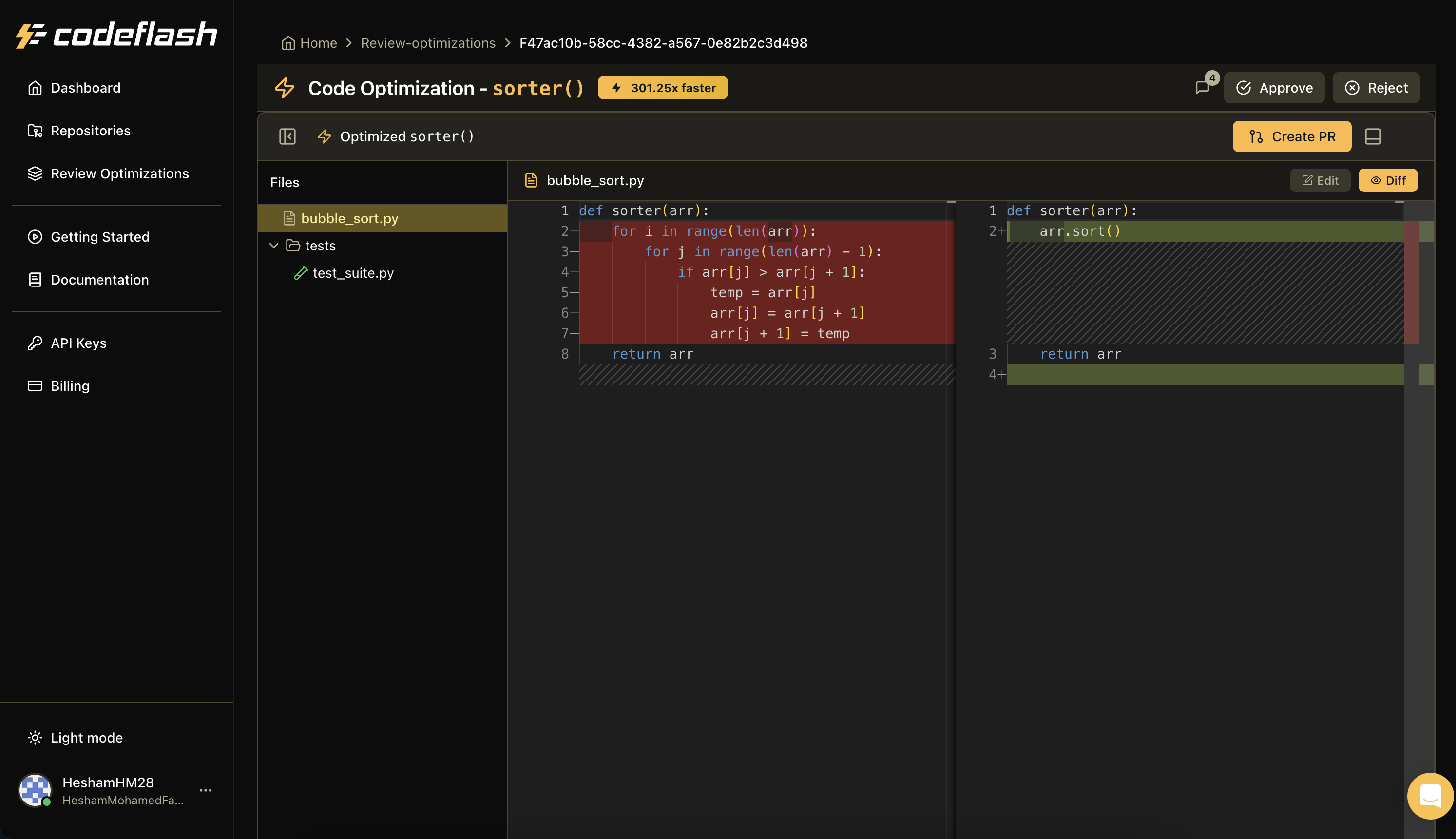
Managing Staged Optimizations
Once optimizations are staged, you can:- Review each optimization individually
- Compare original and optimized code side-by-side
- Edit the code of staged optimizations
- Create pull requests for selected optimizations directly from the staging interface